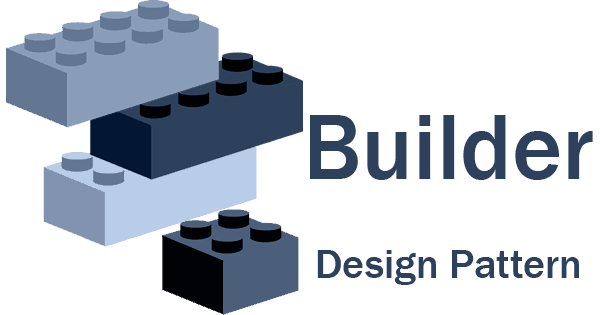
Master the Builder Design Pattern: Ultimate Guide for Efficient Design
The builder design pattern is a creational pattern that facilitates the step-by-step construction of complex objects. It separates the object’s construction process from its representation. Here is the step by step guide to implement the builder design pattern.

Step-by-Step Guide
- Define the Product:
- The product is the complex object that needs to be created. Define a class for it with all necessary properties.
- Create the Builder Interface:
- Define an interface with methods to set different parts of the product.
- Implement Concrete Builders:
- Implement the builder interface to provide the actual construction logic for the product.
- Create the Director:
- The director class is optional but helps to construct the product using the builder interface. It defines the order in which to call the building steps.
- Client Code:
- The client code will create a builder object, pass it to the director, and then use the builder to get the final product.
Example in ASP.NET Core Context
Let’s create an example where we use the builder design pattern to construct a complex User object in an ASP.NET Core application.
1. Define the Product
public class User
{
public string FirstName { get; set; }
public string LastName { get; set; }
public string Email { get; set; }
public string Phone { get; set; }
public string Address { get; set; }
// Optional: Method to display user information
public void DisplayInfo()
{
Console.WriteLine($"Name: {FirstName} {LastName}");
Console.WriteLine($"Email: {Email}");
Console.WriteLine($"Phone: {Phone}");
Console.WriteLine($"Address: {Address}");
}
}2. Create the Builder Interface
public interface IUserBuilder
{
IUserBuilder SetFirstName(string firstName);
IUserBuilder SetLastName(string lastName);
IUserBuilder SetEmail(string email);
IUserBuilder SetPhone(string phone);
IUserBuilder SetAddress(string address);
User Build();
}3. Implement Concrete Builder
public class UserBuilder : IUserBuilder
{
private User _user = new User();
public IUserBuilder SetFirstName(string firstName)
{
_user.FirstName = firstName;
return this;
}
public IUserBuilder SetLastName(string lastName)
{
_user.LastName = lastName;
return this;
}
public IUserBuilder SetEmail(string email)
{
_user.Email = email;
return this;
}
public IUserBuilder SetPhone(string phone)
{
_user.Phone = phone;
return this;
}
public IUserBuilder SetAddress(string address)
{
_user.Address = address;
return this;
}
public User Build()
{
return _user;
}
}4. Create the Director (Optional)
public class UserDirector
{
private IUserBuilder _builder;
public UserDirector(IUserBuilder builder)
{
_builder = builder;
}
public User Construct(string firstName, string lastName, string email, string phone, string address)
{
return _builder
.SetFirstName(firstName)
.SetLastName(lastName)
.SetEmail(email)
.SetPhone(phone)
.SetAddress(address)
.Build();
}
}5. Client Code
public class Program
{
public static void Main(string[] args)
{
IUserBuilder builder = new UserBuilder();
UserDirector director = new UserDirector(builder);
User user = director.Construct("John", "Doe", "john.doe@example.com", "123-456-7890", "123 Main St");
user.DisplayInfo();
}
}Pros and Cons of the Builder Design Pattern
Pros:
- Improved Readability:
- The builder pattern makes the construction process more readable and manageable.
- Control over Construction Process:
- It provides fine-grained control over the construction process, allowing for the creation of complex objects step-by-step.
- Immutable Objects:
- It helps in creating immutable objects by controlling the build process and ensuring all necessary fields are set before the object is used.
- Flexible Object Construction:
- The same construction process can create different representations of the object, providing flexibility.
- Separation of Concerns:
- It separates the construction of a complex object from its representation, adhering to the single responsibility principle.
Cons:
- Increased Complexity:
- The builder pattern can add unnecessary complexity if the object being constructed is not complex.
- Verbose Code:
- It can lead to more verbose code with multiple additional classes (builders and directors).
- Learning Curve:
- There is a slight learning curve associated with understanding and implementing the pattern correctly.
By following this step-by-step guide and example, you can implement the builder design pattern effectively in an ASP.NET Core application, benefiting from its advantages while being mindful of its drawbacks.
You can learn more about builder design pattern from below references:
- Microsoft Docs – Design Patterns: https://learn.microsoft.com/en-us/archive/msdn-magazine/2001/july/design-patterns-solidify-your-csharp-application-architecture-with-design-patterns
- Refactoring Guru – Builder Design Pattern: https://refactoring.guru/design-patterns/builder/csharp/example
One thought on “Master the Builder Design Pattern: Ultimate Guide for Efficient Design”
I like this blog it’s a master piece!