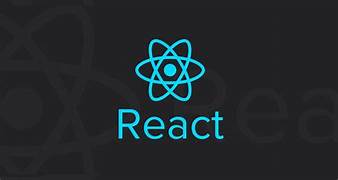
Supercharge Your React Apps: useEffect() and useContext() Hooks in Action
Here’s an explanation of useEffect() and useContext() hooks in React, with examples:
1. useEffect() Hook:
- Purpose: Perform side effects in functional components.
- Syntax:
JavaScript
useEffect(() => {
// Effect code here
}, [dependencies]);
Key points:
- Runs after every render by default.
- Second argument (dependency array) controls when it re-runs.
- Can be used for:
- Data fetching
- Setting up subscriptions
- DOM manipulation
- Cleaning up effects
Example:
JavaScript
import React, { useState, useEffect } from 'react';
function UserList() {
const [users, setUsers] = useState([]);
useEffect(() => {
fetch('https://api.example.com/users')
.then(response => response.json())
.then(data => setUsers(data));
}, []); // Empty dependency array: only runs on initial render
return (
<ul>
{users.map(user => (
<li key={user.id}>{user.name}</li>
))}
</ul>
);
}
2. useContext() Hook:
- Purpose: Access context values in functional components.
- Syntax:
JavaScript
const value = useContext(MyContext);
Key points:
- Captures the current context value for the component.
- Used with context providers (
React.createContext()).
Example:
JavaScript
// AuthContext.js
import React, { createContext, useState } from 'react';
export const AuthContext = createContext();
export const AuthProvider = ({ children }) => {
const [isAuthenticated, setIsAuthenticated] = useState(false);
return (
<AuthContext.Provider value={{ isAuthenticated, setIsAuthenticated }}>
{children}
</AuthContext.Provider>
);
};
// UserProfile.js
import React, { useContext } from 'react';
import { AuthContext } from './AuthContext';
function UserProfile() {
const { isAuthenticated } = useContext(AuthContext);
return (
<div>
{isAuthenticated ? (
<p>Welcome back!</p>
) : (
<p>Please log in.</p>
)}
</div>
);
}
Remember:- Use
useEffect()for side effects that should happen after rendering. - Use
useContext()to access context values without prop drilling.