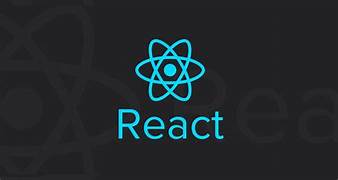
React Rendering: Fragments & Portals Explained (w/ Practical Examples)
Here’s a detailed explanation of Fragments and React.createPortal with examples:
Fragments:
- Purpose: To group multiple elements in a React component’s render function without adding extra DOM nodes.
Syntax:
JavaScript
<React.Fragment>
{/* Elements to group */}
<h1>Hello</h1>
<p>World</p>
</React.Fragment>- Benefits:
- Prevent unnecessary divs in the DOM, keeping it clean and efficient.
- Render multiple elements within conditional statements or loops without extra wrappers.
Example:
JavaScript
function UserCard({ user }) {
return (
<React.Fragment>
<h2>{user.name}</h2>
{user.email && <p>Email: {user.email}</p>}
</React.Fragment>
);
}React.createPortal:
- Purpose: To render a component’s output outside of its parent DOM hierarchy, into a different DOM node.
Syntax:
JavaScript
const modalRoot = document.getElementById('modal-root');
const modalContent = React.createPortal(
<Modal />,
modalRoot
);- Use Cases:
- Modals and popovers that need to overlay other elements on the page.
- Integrating React components with third-party DOM elements or frameworks.
- Handling rendering within iframes or shadow DOMs.
Example:
JavaScript
function Modal() {
return (
<div className="modal">
<p>This is a modal outside the main React tree!</p>
</div>
);
}
function App() {
const [showModal, setShowModal] = useState(false);
return (
<div>
<button onClick={() => setShowModal(true)}>Show Modal</button>
{showModal && React.createPortal(<Modal />, document.body)}
</div>
);
}