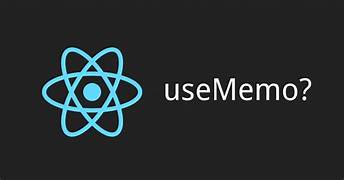
React Performance Tuning: Mastering useMemo for Better User Experience
In React, useMemo is a powerful hook that helps optimize performance by memoizing, or caching, the results of expensive calculations. This prevents unnecessary re-renders, ultimately leading to a smoother user experience.
What is memoization?
Think of it like remembering a phone number once you’ve looked it up. Memoization stores the result of a function call based on its input values. If the same input is used again, the cached result is returned instead of re-executing the function.
When to use useMemo:
- When you have a function that performs expensive calculations, such as complex data manipulation, API calls, or heavy string operations.
- When the function’s result depends only on its input values and doesn’t rely on external state or props.
Why use useMemo?
- Improved performance: By avoiding unnecessary re-calculations, you can reduce the number of re-renders and improve the responsiveness of your application.
- Memory optimization: Caching complex data structures can help conserve memory, especially when dealing with large datasets.
Example:
Imagine you have a component that displays a list of items, each with a calculated “discount percentage”. Without useMemo, the calculation would be done on every render, even if the item data hasn’t changed:
JavaScript
function MyComponent() {
const [items, setItems] = useState([]);
const calculateDiscount = (item) => {
// Expensive calculation based on item data
return Math.random() * 0.5;
};
return (
<div>
{items.map((item) => (
<div key={item.id}>
<p>{item.name}</p>
<p>Discount: {calculateDiscount(item)}%</p>
</div>
))}
</div>
);
}This can lead to performance issues, especially if you have a large number of items.
Using useMemo:
JavaScript
function MyComponent() {
const [items, setItems] = useState([]);
const calculateDiscount = useCallback((item) => {
// Expensive calculation based on item data
return Math.random() * 0.5;
}, []); // Empty dependency array ensures memoization
const memoizedDiscounts = useMemo(() => {
return items.map((item) => calculateDiscount(item));
}, [items, calculateDiscount]); // Recalculate only when items or calculateDiscount changes
return (
<div>
{items.map((item, index) => (
<div key={item.id}>
<p>{item.name}</p>
<p>Discount: {memoizedDiscounts[index]}%</p>
</div>
))}
</div>
);
}In this improved version:
useCallbackmemoizes thecalculateDiscountfunction to avoid unnecessary re-creations.useMemomemoizes the calculated discounts based on theitemsarray and thecalculateDiscountfunction. This ensures the discounts are only recalculated when the data or the calculation logic changes.
Additional considerations:
- Be mindful of the dependencies you pass to
useMemo. Too many dependencies can defeat the purpose of memoization. useMemoonly affects the component where it’s used. If you need to share cached data across components, consider using a library likeReact Context.
By understanding and using useMemo effectively, you can significantly improve the performance and responsiveness of your React applications.
One thought on “React Performance Tuning: Mastering useMemo for Better User Experience”
Awesome! great writing